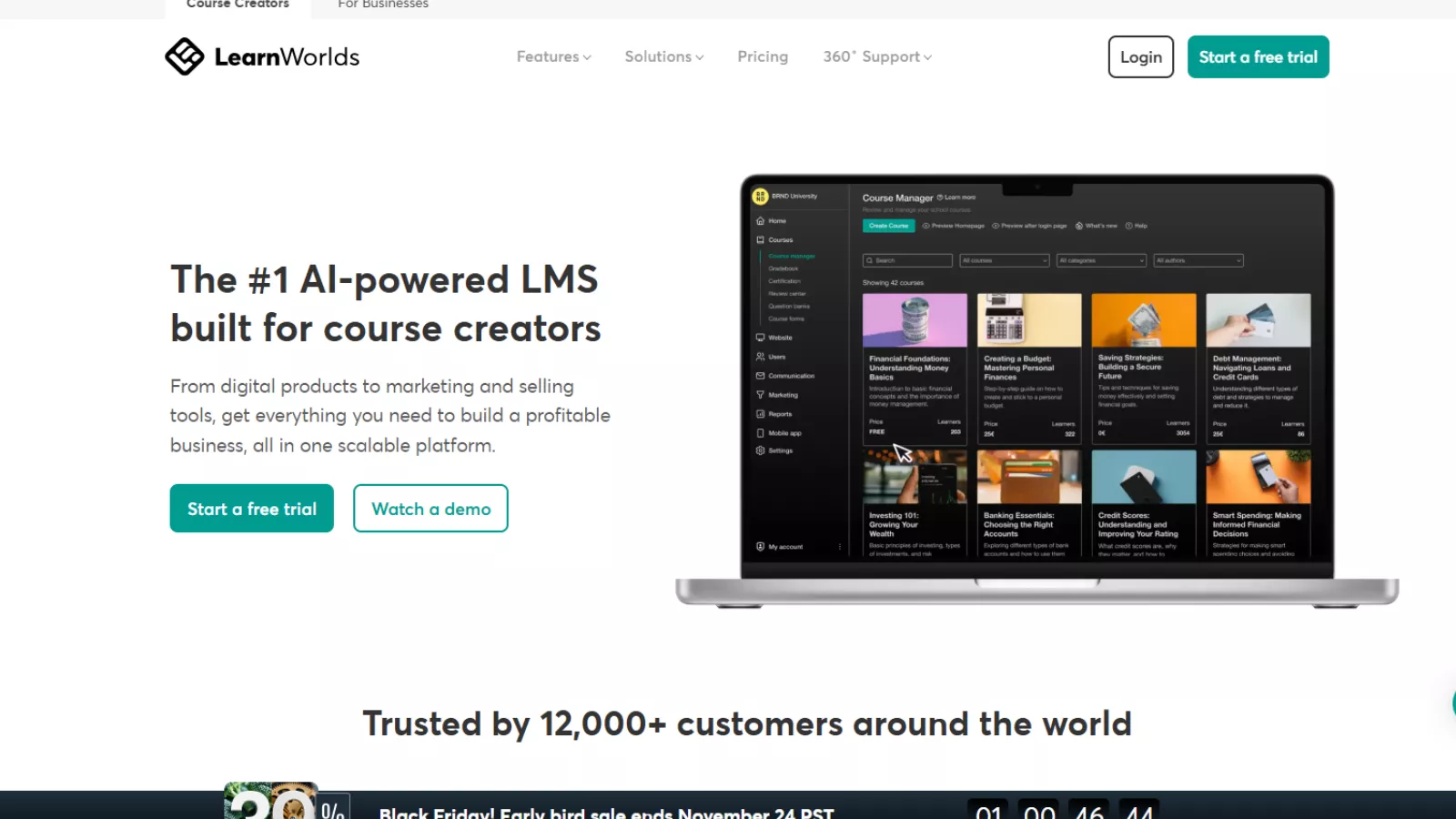If you’ve been exploring platforms to build and sell online courses, you’ve probably come across LearnWorlds. It’s one of those LMS platforms that markets itself not just as a “course builder,” but as a full online school solution. And after digging into their site, the product, and how people are actually using it, I can say this: LearnWorlds sits in a very different category from beginner-friendly tools like Teachable or Podia.
This review breaks down what LearnWorlds does well, where it may feel overwhelming, and who it’s realistically meant for—without hype, without buzzwords, and without recycling the text from their website.
What LearnWorlds Actually Is?
The best way to describe LearnWorlds is: a customizable learning platform built for people who want more control than standard course creators offer.
Where some platforms focus on simplicity, LearnWorlds focuses on flexibility. You can build multiple courses, entire learning paths, branded communities, and even your own mobile app—all in the same system.
Think of it as an online school builder rather than just a course uploader.
LearnWorlds Features: What Stands Out
After analyzing the product and the pricing pages, a few features clearly stand out as the reasons why creators and training teams choose LearnWorlds.
1. Advanced Course & Content Tools
You’re not limited to video uploads here. LearnWorlds supports:
- Built-in eBooks
- SCORM and HTML5 packages
- Interactive videos
- Quizzes and exams
- Assignments
- Certificates
Not every platform gives you SCORM support—even fewer include interactive video tools without needing third-party plugins. This alone makes LearnWorlds attractive for educators and corporate training teams.
2. Interactive Video Editor
This is genuinely one of the platform’s best features.
You can take a regular video and add:
- Questions
- Buttons
- Titles
- Watermarks
- Transcripts
This makes your course feel more like a structured learning experience rather than a high-quality YouTube playlist. Coaches, educators, and compliance training teams benefit the most here.
3. Customizable Website Builder
Instead of forcing you to integrate with an external website, LearnWorlds gives you:
- A drag-and-drop site builder
- Custom themes
- Full branding
- Your own domain
- The option for a fully white-labeled school (in higher plans)
Compared to simpler LMS tools, this gives you far more control over the look and feel of your school.
4. Community & Social Learning
LearnWorlds isn’t just about “upload course > publish > done.”
It has built-in tools for:
- Private communities
- Discussions
- Learner profiles
- Social learning activities
If you’re building a coaching hub or academy where students interact, this ecosystem matters.
5. Monetization Flexibility
You can sell your content through:
- One-time purchases
- Subscriptions
- Memberships
- Payment plans
- Bundled offers
You also get coupon management and access to payment gateways like Stripe and PayPal.
6. Analytics That Actually Help
You get insights on:
- Course progress
- Learner engagement
- Drop-off points
- Assessment performance
- Overall school analytics
If you want to run an academy at scale, these metrics become crucial.
7. Enterprise-Grade Options
This is where LearnWorlds pulls ahead of many competitors.
Their higher-tier plans offer:
- Custom roles
- Bulk user management
- API & Webhooks
- Single Sign-On
- More admin seats
- Dedicated uptime and support
This makes LearnWorlds suitable for training companies and enterprises—not just solopreneurs.
- AI-Powered Course Creation & Learning Tools
LearnWorlds integrates advanced AI features that make course creation, content enhancement, and learner engagement faster and smarter:
- AI Course Planner – Generate detailed course outlines, structured sections, and engaging activities from a simple topic.
- Assessment Designer – Turn existing content into quizzes, exams, and certifications with AI-generated questions.
- Content & eBook Editor – Transform raw ideas into polished eBooks or lesson content, ensuring consistency and clarity.
- Email Creator & Community Assistant – Automate emails and posts, adjusting tone, length, and style effortlessly.
- Feedback Generator – Deliver personalized, instant feedback to learners, with AI suggesting resources and improvement paths.
- AI Insights & Analytics – Ask questions about sales, learner progress, or engagement and get instant visual reports and actionable takeaways.
- iVideos with AI – Make videos interactive with AI-powered subtitles, translations, summaries, multiple-choice questions, reflective prompts, and tables of content.
LearnWorlds Pricing: What You Should Know
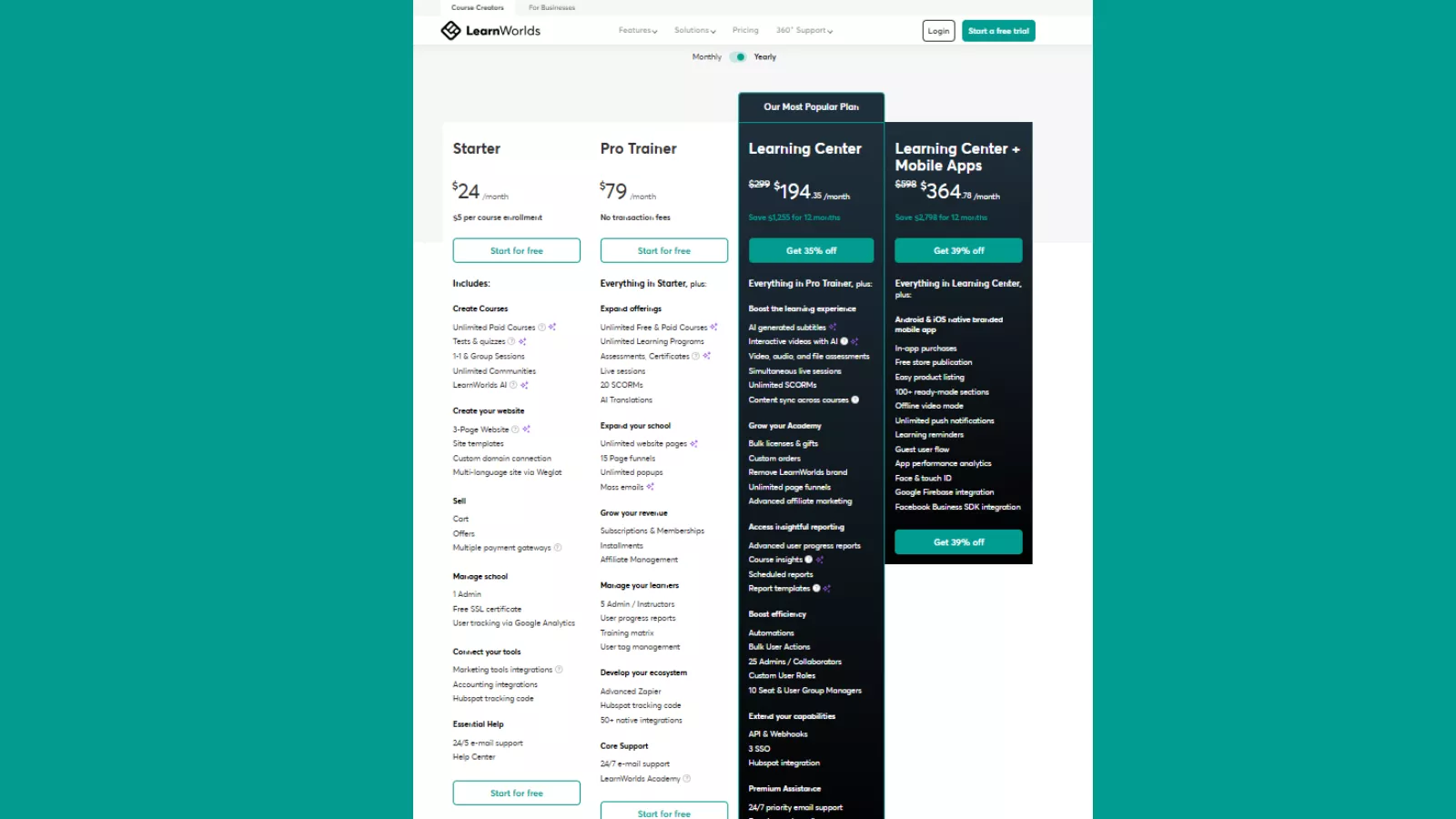 Annual plan pricing starts at $24/month for the Starter tier, which supports unlimited paid courses but carries a $5 per-enrollment transaction fee and only a three-page website.
Annual plan pricing starts at $24/month for the Starter tier, which supports unlimited paid courses but carries a $5 per-enrollment transaction fee and only a three-page website.
The Pro Trainer plan costs $79/month (billed yearly) and removes the transaction fee, while unlocking live classes, certificates, SCORM support, and unlimited website pages. The Learning Center plan is $194/month when billed annually, offering interactive videos, AI-generated subtitles, bulk user actions, custom roles, and deep analytics.
For mobile-focused academies, the Learning Center + Mobile Apps tier runs at $364/month per year and includes branded iOS/Android apps with push notifications and offline video. The pricing scale is generous in features but leans premium — ideal if you need a full-fledged, scalable school.
LearnWorlds Reviews: What Users Commonly Say
From reading through LearnWorlds reviews across multiple platforms, there’s a clear pattern:
People love:
- The depth of customization
- The interactive video tools
- The professional presentation of courses
- The strong customer support
- The flexibility to build a full branded school
People struggle with:
- The learning curve
- The starter plan limitations
- Higher pricing compared to other simpler platforms
The consensus is: if you need a simple platform, it may feel like too much. If you need a powerful, customizable school builder, it’s one of the best options.
LearnWorlds Pros and Cons
Here’s the balanced breakdown:
Pros Explained
- Extremely customizable website and course builder
LearnWorlds lets you fully design your online school. You can use drag-and-drop tools, create custom themes, and brand your website and courses exactly how you want. Unlike simpler platforms, you’re not limited to pre-set templates. - Interactive video editor built in
Videos aren’t just uploaded—they can be enhanced with quizzes, buttons, transcripts, and clickable elements. This turns passive videos into engaging learning experiences that improve knowledge retention. - SCORM support (rare in creator-focused platforms)
SCORM compatibility allows you to upload standardized e-learning content, making LearnWorlds a great choice for corporate training and professional development programs that require formal tracking and reporting. - Great for building communities and learning paths
LearnWorlds supports learner interaction through discussion boards, social learning features, and private communities. You can also create structured learning paths that guide students through multiple courses in a logical sequence. - Strong analytics for tracking learner performance
You get detailed insights on learner progress, engagement, drop-offs, quiz performance, and overall course effectiveness. This helps educators and training teams improve content and measure ROI. - Enterprise-level tools for growing teams
For larger teams or companies, LearnWorlds offers custom roles, bulk user management, API integration, single sign-on, and additional admin seats—features typically unavailable in basic LMS tools. - Reliable support and training resources
LearnWorlds provides responsive customer support, tutorials, and knowledge bases to help you navigate the platform, even when using advanced features.
Cons Explained
- Not ideal for beginners who want a plug-and-play setup
Because LearnWorlds is highly customizable, it can feel overwhelming for users expecting a simple, ready-made solution. Beginners may face a learning curve before fully utilizing the platform. - Starter plan transaction fees can be a deal-breaker
The Starter plan charges $5 per enrollment. For creators with high sales volume, these fees can add up, making the plan less cost-effective compared to higher-tier options. - The interface has a learning curve
With so many features and customization options, navigating the dashboard and setting up courses may require time and patience, especially for those new to LMS platforms. - Branded mobile apps are only available on a high-cost plan
If you want a fully branded iOS or Android app, you’ll need to invest in the top-tier plan, which may be expensive for small creators or startups. - Some advanced features require technical familiarity
Features like SCORM imports, API integrations, and custom roles are powerful but may require technical knowledge or support to set up properly.
Who LearnWorlds Is Best For?
LearnWorlds is ideal if you fall into one of these groups:
✔ Course creators who want a professional school
If you don’t just want to sell courses but want to build a branded learning environment, LearnWorlds is built for that.
✔ Coaches building full learning ecosystems
Features like communities, live classes, interactive videos, and assessments make it easy to create structured coaching experiences.
✔ Corporate training teams
SCORM, user roles, automation, analytics, and enterprise support make LearnWorlds a strong fit for corporate internal training.
✔ Training companies and academies
If you run—or plan to run—a large online academy with multiple courses, instructors, and learners, LearnWorlds gives you room to grow.
Final Verdict: Is LearnWorlds Worth It?
If your goal is to create a highly polished, customized, branded learning experience, LearnWorlds is one of the best LMS platforms available.
You get advanced content tools, interactive features, strong community options, and enterprise-grade functionality—without needing to stitch multiple tools together. The pricing reflects its power, and while the learning curve exists, the platform rewards you with a level of control that more basic platforms simply don’t offer.
For creators or companies serious about building a full online school—not just uploading a few videos—LearnWorlds delivers exactly what its name suggests: a full world of learning.
FAQs
Does LearnWorlds offer a free plan?
No, LearnWorlds doesn’t have a free plan. It offers a 30-day free trial across premium plans.- Can I switch plans after subscribing?
Yes, you can upgrade or downgrade anytime, and changes are applied on a prorated basis. - Are mobile apps included in all plans?
No. Branded iOS and Android apps are only included in the Learning Center + Mobile Apps package. - Does LearnWorlds charge additional processing fees?
LearnWorlds doesn’t impose processing fees, but standard Stripe/PayPal fees still apply.