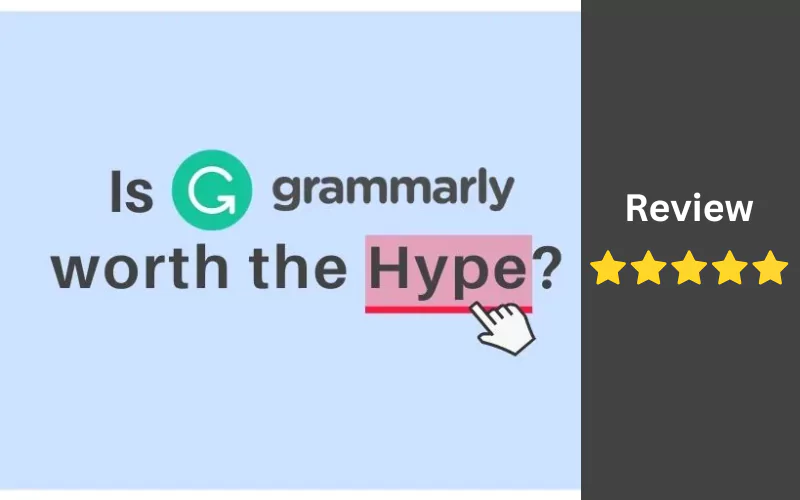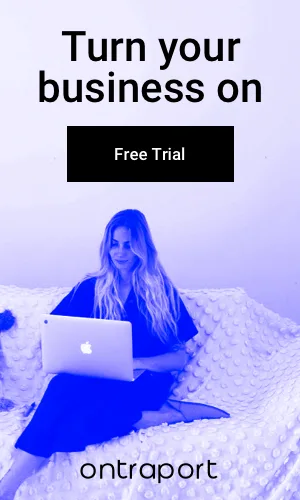Before you ask me what a content editing tool is, let me ask you a question-
When was the last time you submitted your article without proofreading and were 100% sure that it had no error? Probably when you were a kid. We all know the importance of proofreading. It doesn’t matter how compelling your content is; grammatical errors always make it look like some gibberish quotes on Facebook (not even kidding).
Nobody wants to get trolled on the internet with grammar as a weapon.
However, manual editing is a daunting process, be it online or offline, especially when you have a lot of content to edit. It is where the content editing tools come into play, and today we are going to review one of the most popular tools- Grammarly.
Hang on with me as we dive further into Grammarly review 2025, but let’s get to the basics first.
What Is Grammarly?
Grammarly is a spell-check and writing assistant online content editing tool that comes as a chrome extension as well as an application. It integrates well with almost everything that you write online or offline, for instance, MS Word, Google docs, Quora, Facebook, etc.
It goes by the name Free Writing Assistant, as it is a freemium tool.
Who Can Use This Tool?
Grammarly is pretty easy to use for both native English speaking and non-English speaking users. Pretty much everyone can use this content editing tool, but it is especially beneficial for the people who require a lot of editing work.
New Writers-
This tool is going to amaze you if you have just started blogging, or are new to the content writing industry, as it will literally cut your editing time to half. However, the free version may seem pretty tedious if you have less idea about the peculiarities of this content editor.
Professional Writers-
Grammarly assists editors, copywriters, and digital marketers in quickly assessing the clarity, engagement, correctness, and delivery of their content with ease. You can rely on this tool to have an idea of your content delivery.
Students-
The free version is kind of sufficient for the students, in general, but I would recommend the premium version to the students who usually have a lot of writing work and assignments to check.
How To Use Grammarly?
This online content editing tool is straightforward to use and requires no technical expertise. Here are the ways how you can use it for editing purposes:
#1 Copy & Paste
You can copy the entire content and paste it in the online editor or the app itself, and the AI will start evaluating the errors immediately.
#2 Import
You can also import a word document directly by clicking on the Import option, and start editing out the editors.
#3 Integration
As a matter of fact, Grammarly can also integrate with any online writing platform like Google docs, Gmail, etc. Add a Chrome extension, log into your account, and start editing directly on any tool/site on which you type.
Is It 100% Accurate?
Use this tool for the first time, and you will probably think that all the suggestions are correct. But this is not always the case. Let me explain it to you with an example:
In the screenshot below, you can notice that there is a suggestion to remove the word “clearly” and “just,” which, on removal, won’t be able to create a visible impact on the audience for this sentence.
You can ignore the suggestions in such cases. However, you cannot overlook the errors like the third one mentioned here.
The word “huge” is undoubtedly isn’t fitting into the sentence here. One would, generally, not consider changing it, but a synonym like “enormous” or “big” would be a better fit here.
What Are Its Features?
I will break down all the sections of Grammarly one by one. Let’s dive into it:
Goals:
Goals let Grammarly understand the intent of your writing and the type of readers that you are targeting with your content. It is one of the best features of this online content editing tool. It has the following fields that you need to mark:
Audience
You get to choose from three types of audiences- general, knowledgeable, and expert.
Formality
It indicates the impression that you want to give out to the readers of your content.
Domain
Here you can select the niche or category that you belong to assist Grammarly in pointing out the errors accordingly.
Tone
This option lets you decide how you want to sound with your words in front of the readers.
Intent
You can also select the intention of your text so that this content editor comes up with suggestions accordingly.
Correctness:
This section indicates all the basic grammatical errors, spelling mistakes, recurring words, etc. that you may have missed while typing.
Clarity:
It indicates how easy to read your text is and also suggests removing the unnecessary words and phrases, along with tautology and recurring words.
Engagement:
With this feature, you get to know how interesting and engaging your text is so that you can make necessary changes and make it better for the readers.
Delivery:
This section indicates if your content can create the correct impression on the minds of the reader or not. The delivery of your content is a clear implication of the tone of your words.
Premium Errors:
A premium user gets to know all the errors in their text- word choice, punctuation errors, wordy sentences, fault in tenses, misuse of quotations, weak and uncertain language, hard-to-read text, etc.
Plagiarism:
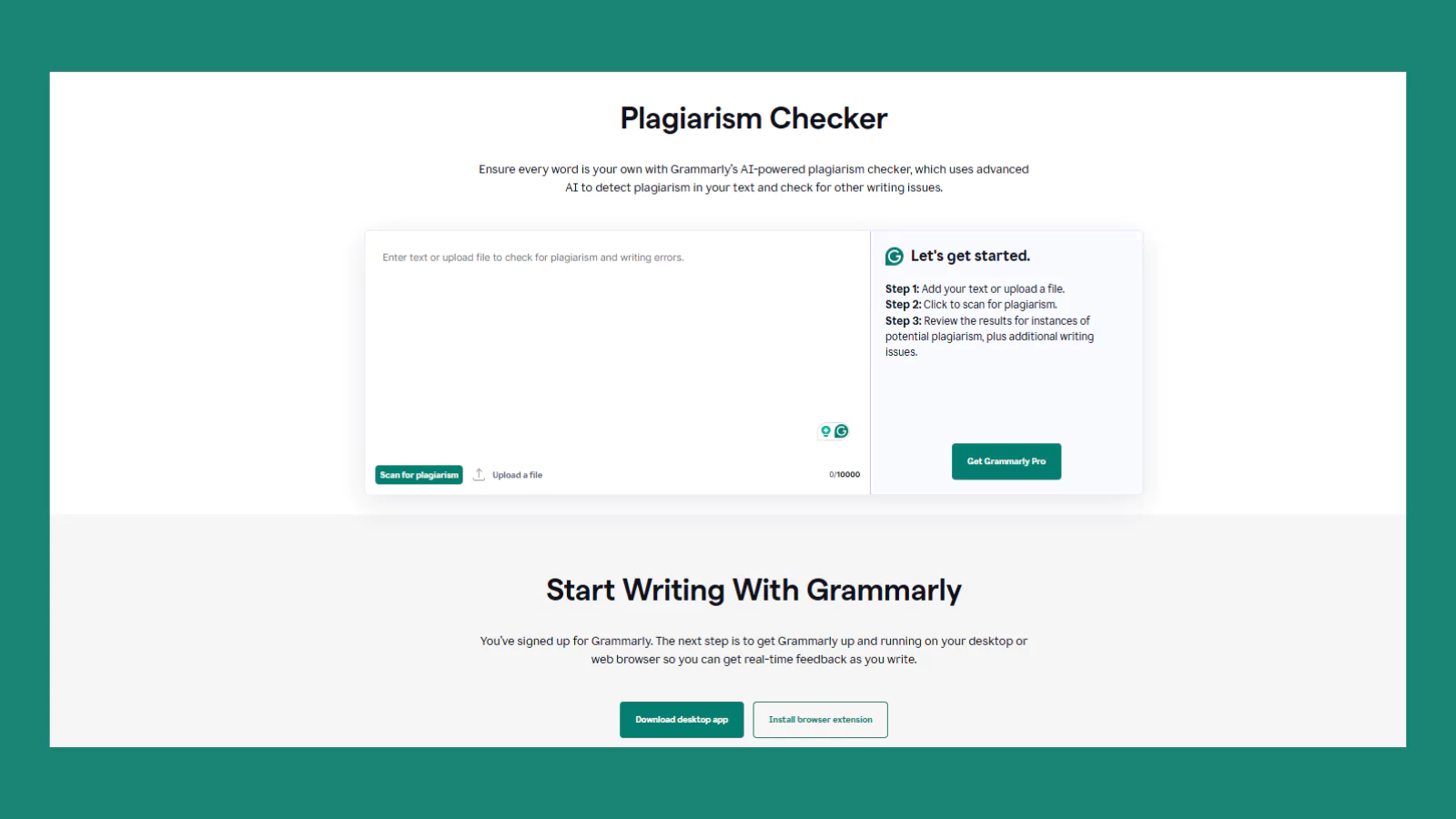
You can detect the parts of your text that may be similar to that of the content available on the internet so that you can modify them or add citations wherever deemed suitable.
Language Preference:
You get to select your language from four options for English accents- American, British, Australian, and Canadian. So you can use some slangs that the people at your native place do.
Effective Writing
- Polished Documents: Grammarly helps you create polished emails, documents, and messages by providing personalized suggestions. It ensures your writing is mistake-free, clear, and concise.
- Instant Rewriting: With a single click, you can accept full-paragraph rewrites, making it easy to transform your first draft into a final document quickly.
Reader-Centric Suggestions
- Anticipate and Answer: Grammarly provides suggestions based on your content and your audience, helping you achieve your writing goals more effectively.
- Clear Communication: It helps you avoid unnecessary back-and-forth by making your writing clear and concise from the first time.
Error Detection
- Mistake-Free Writing: Grammarly catches typos, missing punctuation, grammatical errors, and commonly confused words, ensuring your writing is polished before you hit send.
Tone Adjustment
- Context-Specific Tone: Grammarly adjusts the tone of your writing from formal to friendly, ensuring your message lands as intended in every context.
AI-Powered writing
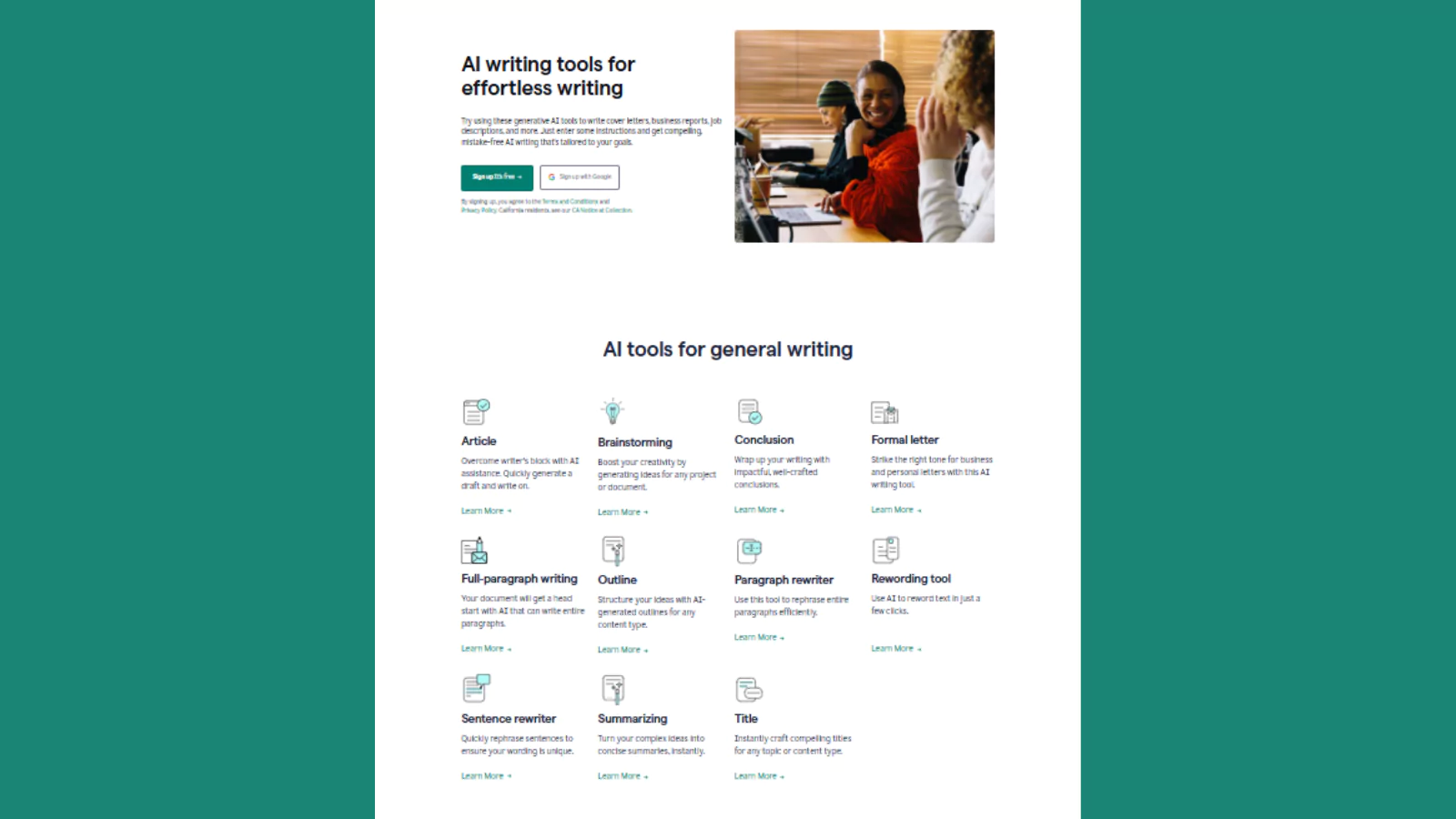
Grammarly’s AI features help generate and rewrite content using smart suggestions tailored to your tone and context. It can rewrite full sentences instantly, making your writing clearer and more natural. The AI adjusts your tone and fluency for different audiences, whether casual or formal.
Customization for Teams
- Brand Consistency: For teams and enterprises, Grammarly offers custom style suggestions and brand voice customization to ensure consistency across all communications.
- Jargon and Acronym Definitions: Hover over company-specific jargon and acronyms to see definitions, related documents, and key people, keeping everyone on the same page.
Cross-Platform Compatibility
- Wide App Support: Grammarly works across over 500,000 apps and websites, including Gmail, Microsoft Outlook, Google Docs, Microsoft Word, Slack, Microsoft Teams, and more.
Security and Privacy
- Data Protection: Grammarly prioritizes user data security with industry-standard data protection and third-party verification. Your writing remains private and secure.
Free v/s Premium Version
Free Plan
The Free version covers the essentials. It corrects spelling, basic grammar, and punctuation errors—making it perfect for students, hobbyists, or anyone who just needs help with everyday writing. It also shows your writing tone and gives you a feel of how your message might come across.
Pro Plan
The Pro plan takes it several steps further. Not only do you get everything in Free, but it unlocks powerful tools like sentence rewrites, tone adjustments, fluency enhancements, and plagiarism detection. It provides unlimited suggestions tailored to context, helping you express your ideas more clearly and professionally.
Pricing Plans
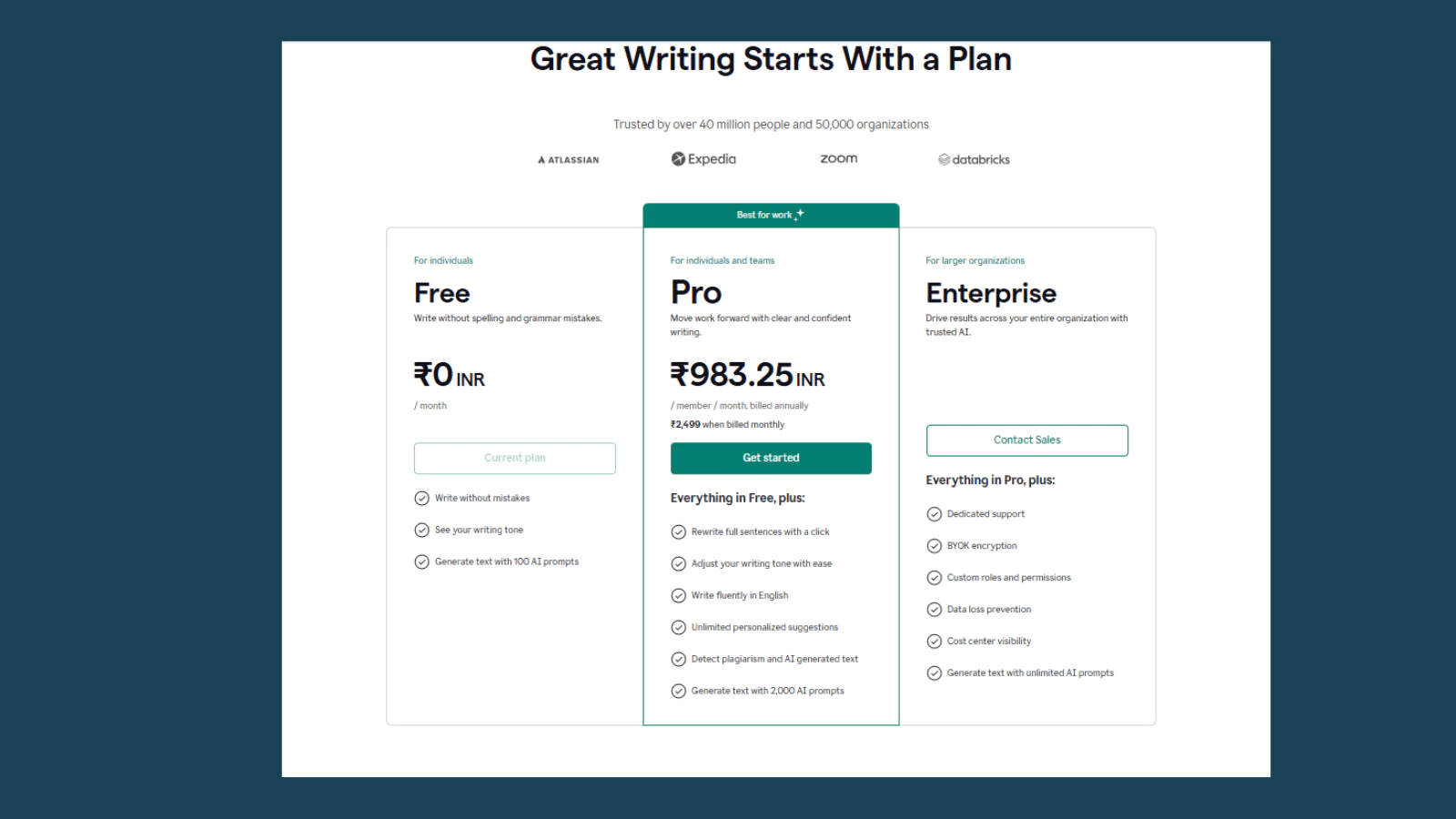
Grammarly’s pricing is competitive, offering a free tier that provides essential writing assistance. The Pro plan, at ₹983.25 INR/month, is reasonably priced for the advanced features it offers, making it a good value for individuals and teams. The Enterprise plan, while not publicly priced, promises to deliver enterprise-level solutions, likely justifying its cost for larger organizations. Overall, Grammarly’s pricing structure is transparent and aligns with the varying needs of its user base.
Are There Any Limitations To This Tool?
Sadly, this content editing tool does come with some limitations that we are going to uncover below:
1. The Editor Version Doesn’t Work for Mobile
Despite all the features that Grammarly comes with, you cannot utilize this content editing tool on your mobile phone. However, you can download and install the Grammarly keypad for basic spell-check and spotting grammatical errors while typing.
2. It Consumes Enormous Data
One of the most significant drawbacks of using Grammarly is that the AI will stop editing your content once the Internet connection slows down. You can only operate this tool when you have a continuous supply of high-speed internet.
3. There’s a Glitch In Editing Mode
This tool, sometimes, doesn’t show the errors and corrections properly when you don’t refresh the page for too long. Also, at this point, you will find a different number of errors when you open the editor in a separate tab.
4. Limited Features in Free Version
As we already discussed before, Grammarly’s free version comes with a minimal number of features. However, this is not an issue if you are used to the tool and its features, as you will have a broader idea of correcting the premium errors.
Perks of Using this Content Editing Tool
Let’s discuss some of the reasons why Grammarly would work for you:
1. Easy to Understand
If you have ever used Grammarly before, you will agree with me when I say that this tool is straightforward to use, and comes with detailed and easy to understand explanations behind the errors. You will probably face no issues even if you use this content editing tool for the first time.
2. High Accuracy
Grammarly shows highly factual errors- from spelling mistakes to grammar and punctuation. You would seldom find any left out sections in your entire content after proofread by Grammarly spell check.
3. Works with Extensions
Grammarly works perfectly with the browser extensions on Chrome, Firefox, Internet Explorer, and Safari. Apart from that, it works perfectly with Google docs, Gmail, etc., allowing real-time grammar checking while you are typing.
4. Customization & Adjustment
You can adjust the goals according to your content requirement, and can also add words to your dictionary. This tool lets you customize the criteria behind editing the texts.
5. Plagiarism and Engagement Detector
Grammarly offers something that not all the content editing tools offer- plagiarism detector. It means that you can correct your errors and spot plagiarism in the same editor. This tool also lets you understand how engaging and readable your text is so that you can edit accordingly.
6. User-Friendly Interface
Grammarly is renowned for its intuitive design. New users will find it easy to navigate, and experienced users appreciate the clarity and simplicity. The explanations for corrections are detailed and accessible, making the learning process seamless.
7. AI-Powered Enhancements
Grammarly’s Pro and Enterprise plans offer AI-powered features like text rewriting and generation, which can significantly speed up content creation and enhance the quality of your writing.
8. Cost-Effective Solutions
With a free plan available and tiered pricing for Pro and Enterprise plans, Grammarly offers cost-effective solutions for users of all levels, from students to large corporations.
9. Dedicated Support for Enterprises
Larger organizations benefit from dedicated support, custom roles, and permissions, along with data loss prevention and cost center visibility, making Grammarly a reliable partner for business communication.
Also Read, Novoresume Review 2025: Online Resume Builder
Our Interpretation
Grammarly is, undoubtedly, one of the world’s best Grammar checkers available online, feasible for almost everyone. It comes with the best features, justified for the price that they charge, and is pretty accurate in spotting the errors as well. All-in-all, I would recommend this AI-powered content editing tool to the people who have a stack of editing documents, provided that they operate it on a desktop or a laptop with high Internet speed.