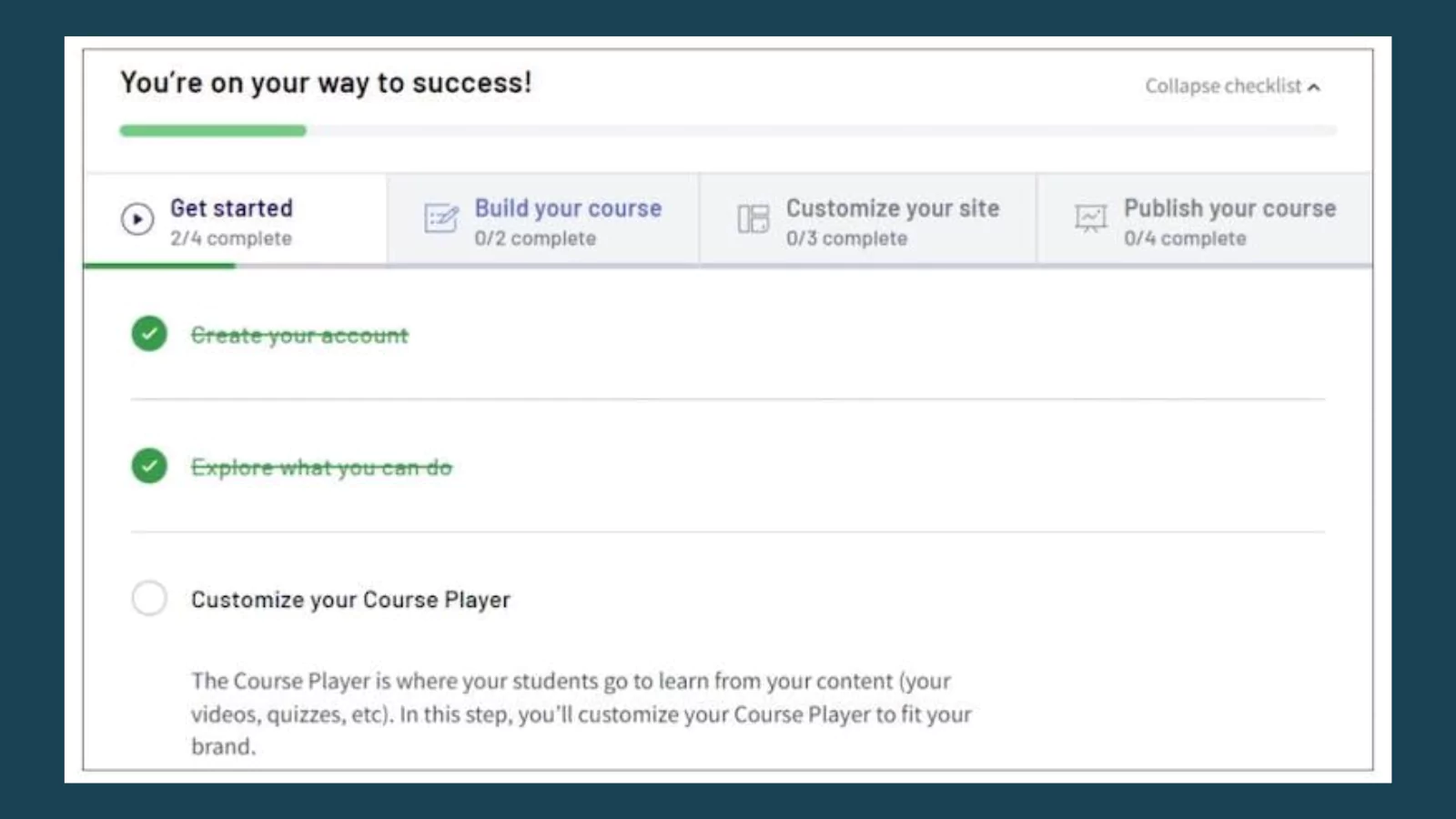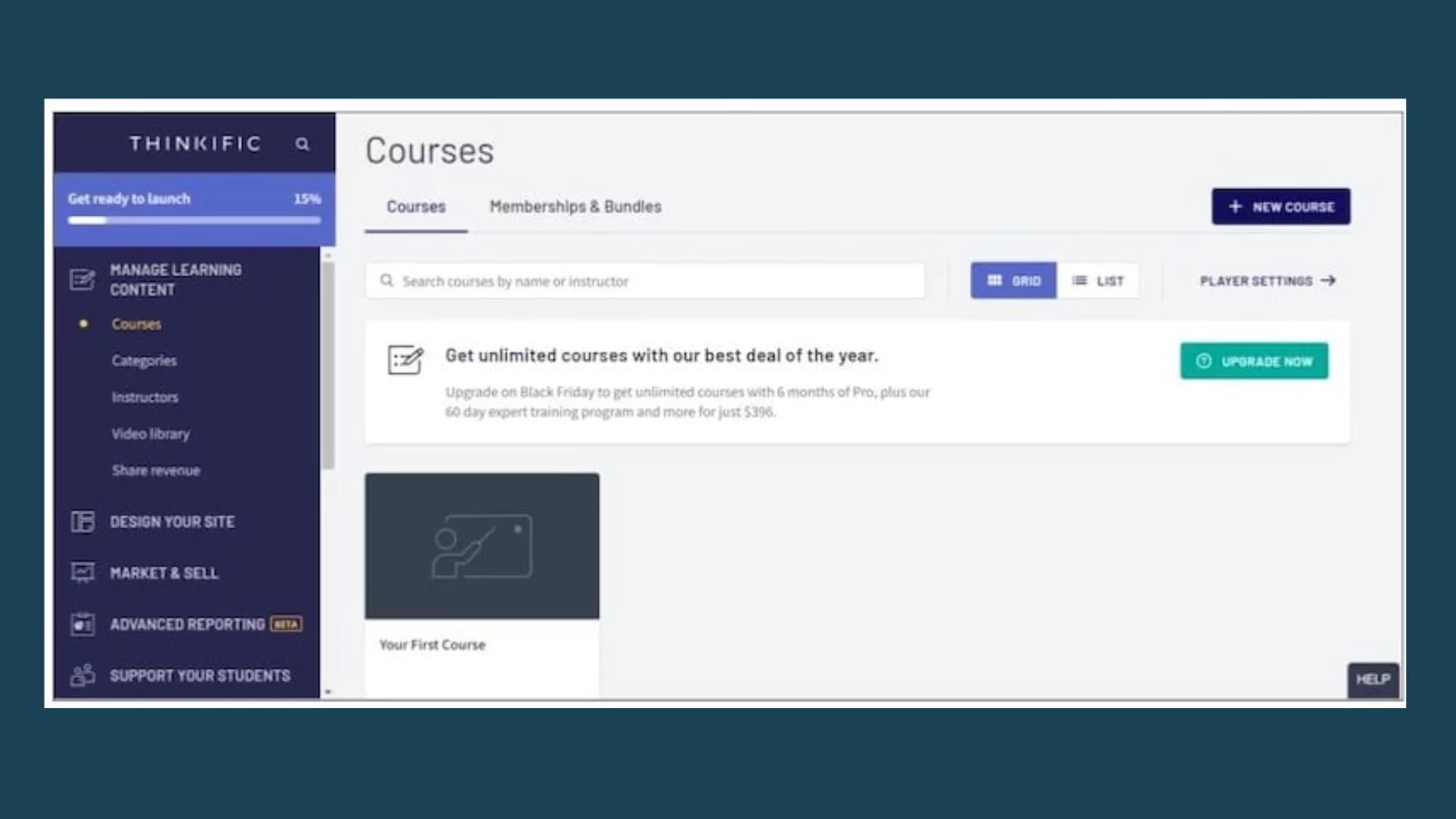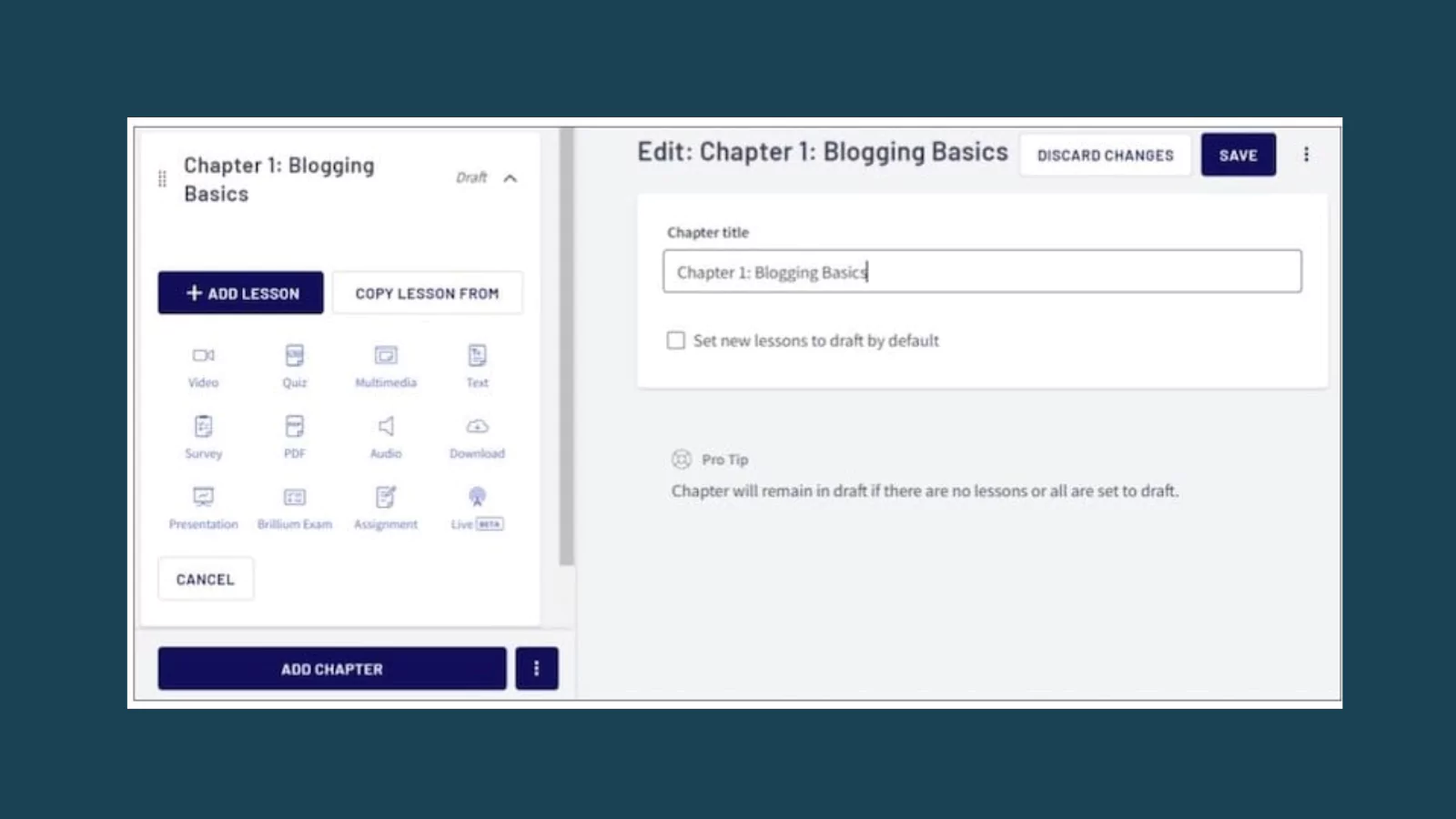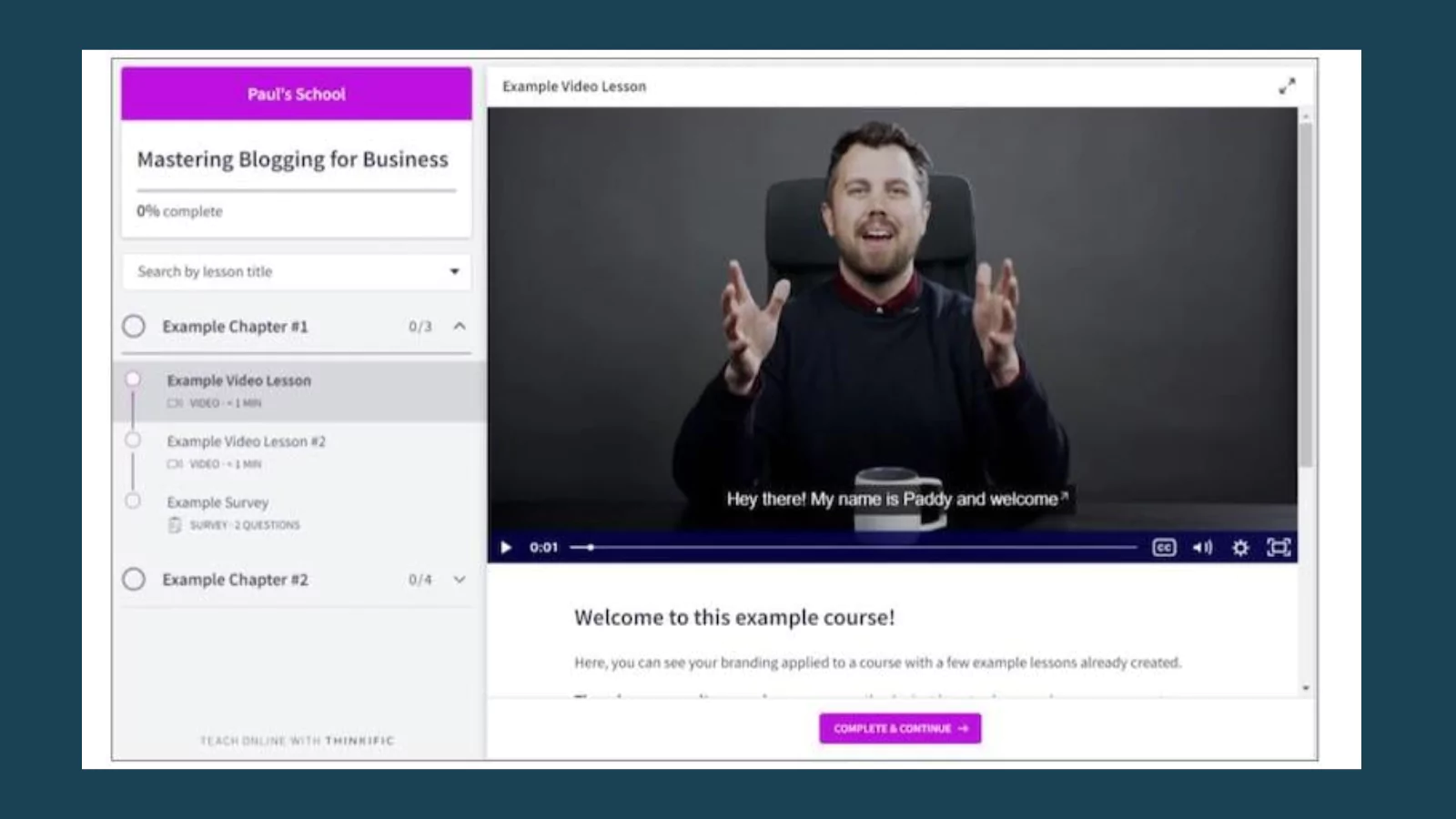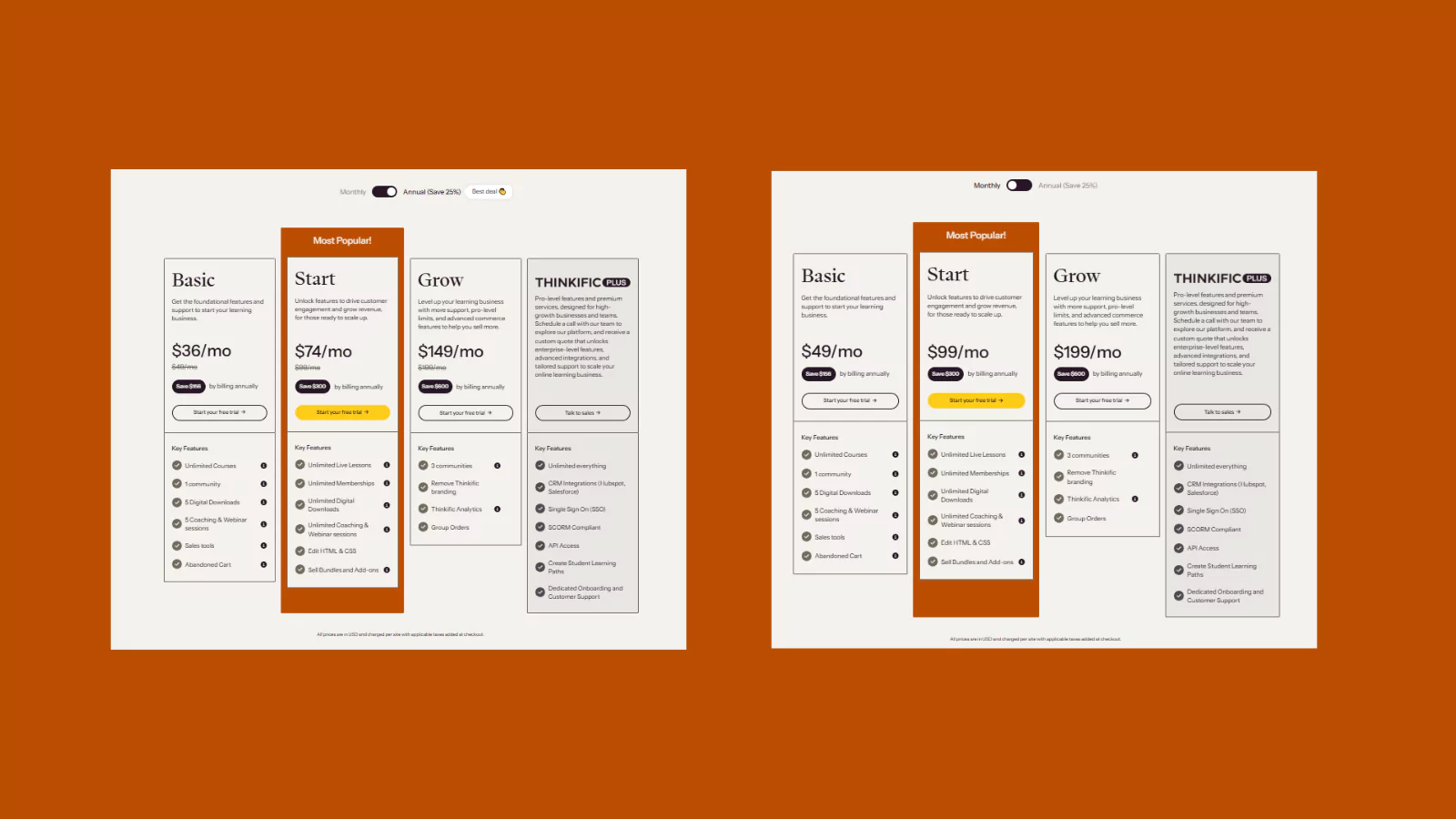In this digital world, online teaching is the new normal by transcending the traditional classroom walls. Learners and educators are embracing the boundless opportunities offered by online education platforms. The one platform among the myriad of choices is Thinkific stands out as a guiding light for individuals and entrepreneurs striving to create, launch, and scale their online courses.
Beyond course creation, Thinkific equips you with marketing and sales tools to promote your courses, such as customizable sales pages, built-in e-commerce functionality, email marketing integrations, affiliate program management, and much more.
If you are an ambitious educator or an educational institution aiming to share your expertise.
This comprehensive Thinkific review will unravel the remarkable features, benefits, and potential to build your digital empire.
Let’s start by understanding;
What Is Thinkific?
Thinkific is a leading online course platform developed in 2012. It aims to provide a rich and easily accessible teaching and learning environment and empowers instructors and organizations to create, market, and sell courses online. And the best part is Thinkific provides the necessary tool to deliver and manage interactive educational content in a user-friendly manner.
It is an effective cloud-based learning management system (LMS)- educators do not need any technical knowledge, skills, or experience to start with Thinkific courses only thing they need to worry about, creating good content.
One of Thinkific’s key strengths is its flexibility and versatility makes it suitable for educators, entrepreneurs, coaches, and consultants of all sizes. This platform includes many courses such as video-based courses, text-based courses, membership sites, and even complete online schools.
Also, for beginners, Thinkific provides a hosting service for your website. You can start free of cost! All you need to do is sign up, and you are good to go now!
Thinkific Features Overview:
In this Thinkific review, we’ll talk about the versatile online course platform that offers a wide range of features to help you create and deliver engaging courses.
Course Builder
With its user-friendly course builder, you can easily organize your content into modules and lessons and include various multimedia elements like videos, audio files, PDFs, and quizzes. The customization options allow you to personalize your course website to align with your brand, utilizing customizable templates and a drag-and-drop editor.
Managing your students becomes hassle-free with Thinkific’s robust student management features. You can track their progress, set prerequisites for specific courses or lessons, and manage enrollments effectively. The built-in messaging and email notification system facilitates seamless communication with your students.
Thinkific doesn’t stop at course creation; it also provides tools for marketing and selling your courses. You can create compelling sales pages, offer discounts and coupons to attract students and set up secure payment gateways to collect payments. The platform supports various pricing models, such as one-time payments, subscriptions, and payment plans, giving you the flexibility to determine the revenue generation approach that suits your business.
Analytics and Reporting
Analytics and reporting features allow you to gain valuable insights into your course performance. You can track student engagement, revenue, completion rates, and other metrics to make informed decisions and optimize your courses accordingly.
Integration
Integrations with popular tools and platforms further enhance your course creation and marketing processes. Thinkific courses seamlessly integrate with email marketing services, payment gateways, and membership site plugins, allowing you to connect them with your existing systems and streamline your workflows.
Mobile Device
With the increasing use of mobile devices, Thinkific ensures that your courses are accessible on any device. The platform is mobile-friendly, enabling students to access and navigate your course content easily from their smartphones or tablets.
Speed to Launch:
- AI-powered content and design tools help users create courses efficiently.
- Dedicated customer support and access to a community of business owners provide additional support during the launch process.
Seamless Customer Experience:
- Customizable dashboards and interactive features prioritize customer engagement and course completion.
- The platform offers a range of interactive elements like quizzes and assessments to enhance the learning experience.
ROI Tracking:
- Custom dashboards allow users to track engagement and revenue with analytics tools.
- Insights gained from these tools can help users adjust content and better understand audience needs.
Course Creation and Selling:
- Users can build and sell courses in various formats, including fully white-labeled products.
- Features include unlimited courses and digital downloads, websites, landing pages, and custom domains.
B2B Selling Features:
- Thinkific offers smart B2B selling features like group orders, one-click add-ons, and gifting.
- Upsell tools such as coupons and order bumps, along with sale recovery features like failed payment and abandoned cart emails, are available.
Engagement Tools:
- The platform includes quizzes, assessments, and automated learning notifications to keep customers engaged.
- Certificates, accreditations, community spaces, and notifications are also part of the engagement toolset.
Support and Resources:
In terms of support and resources, Thinkific offers extensive assistance. You can access customer support, explore their knowledge base, watch tutorials, participate in webinars, and engage with a vibrant community of fellow course creators. These resources help you overcome challenges and stay updated with the latest industry trends.
Thus are all about Thinkific features! Let’s move on to the next topic;
Thinkific Review #To Get Started:
The best way to evaluate an online course platform is to experience it firsthand. Fortunately, Thinkific offers a free plan that allows users to dive in and explore its features right away.
Exploring The Course Builder
At the core of Thinkific is its Course Builder, one of the first tools new users encounter. A helpful “Get Started” checklist provides step-by-step guidance, with course creation being one of the initial milestones.
Once inside the platform, users are prompted to customize the Course Player—the interface students will interact with—before jumping into content creation.
1. Building The First Course
The ‘Courses’ section comes preloaded with a draft titled “Your First Course”. The interface is intuitive, with course structure organized into Chapters and Lessons. Adding new content is straightforward—just click “Add Lesson” and choose from various content types, including:
For large courses, bulk importing simplifies the process, and existing lessons can be reused using the “Copy Lessons From” feature.
2. Choosing A Course Template
Thinkific provides a selection of pre-designed templates that help streamline course creation. These include:
- Mini-course – Great for short, introductory content or freebies
- Flagship course – Best for comprehensive, multi-lesson programs
- Pre-sell course – Used to test interest or sell a course before it’s fully built
- Membership resource library – A hub of content for subscribers
- Webinar replay – Designed to showcase recorded live sessions
Although the default course starts as a blank template, using one of these structured options makes the setup process easier and more efficient.
3. Customizing The Course Player
The Course Player, which displays learning content to students, can be customized from the “Settings” tab within the course editor. Users can adjust color schemes, fonts, logos, and also update the course image and description.
The real-time preview feature lets course creators see exactly what students will experience—an advantage for optimizing layout and clarity.
4. Adding Assignments and Monitoring Progress
Thinkific courses include tools for interactive learning, such as quizzes, surveys, and assignments. Assignments can be created directly within a lesson, allowing students to upload their work to the platform. This ensures all submissions stay organized in one place.
Assignments can also be set as mandatory to complete a course. This feature becomes available with the Pro plan, offering more control over course completion requirements.
Design and Sell
In this section, you’ll get four options site page, theme labor, categories, and preview website.
Site page where you can design your site. You may create pages for various sections of your website that appear professional with the aid of Thinkific’s Site Builder. You have the option to import external themes or pick one of their three built-in themes. Most pages can also have additional parts added.
Next is the theme library- Here, you can customize your site easily. Also, you can import them to create your website look.
Then you will see the third section as categories. It will allow you to provide a category and URL name according to your content.
In the next section, you can preview your designed website. This feature will help you identify errors in your website and fix them effectively.
In this way, you will see many options that Thinkific provides, like market and sell analytics, support your student, setting, and many more.
Thinkific Review # Pricing Plans:
Let’s talk about the Thinkific pricing section. It offers four pricing plans. You can start with the free plan and later move to a paid plan if needed.
- Basic Plan
Priced at $49/month if billed monthly, or $36/month when billed annually (a total of $432/year), the Basic plan is great for beginners just starting their course journey. It offers essential tools like unlimited courses, one community, 5 digital downloads, coaching/webinar sessions, sales tools, and an abandoned cart feature to support your first steps in online education.
- Start Plan (Most Popular)
At $99/month on a monthly subscription, or $74/month when billed annually (saving you $300 a year), the Start plan is ideal for creators looking to grow. It builds on the Basic plan with powerful upgrades like unlimited live lessons, memberships, digital downloads, coaching sessions, the ability to edit HTML/CSS, and selling bundles or add-ons.
- Grow Plan
For businesses ready to scale, the Grow plan costs $199/month or $149/month annually (billed as $1,788/year), offering the best value for growing teams. You get everything in the Start plan, plus advanced features like managing up to three communities, removing Thinkific branding, access to detailed analytics, and enabling group orders.
- Thinkific Plus
This is a custom-priced solution designed for large-scale businesses or enterprise needs. You’ll need to contact sales for a quote. It includes all premium features like CRM integrations (e.g., HubSpot, Salesforce), Single Sign-On (SSO), SCORM compliance, API access, student learning paths, and dedicated onboarding and support for your team.
Each plan comes with a free trial, and annual billing offers a 25% discount, making it easier to choose based on your growth stage.
Thinkific Review #Pros and Cons:
Pros
- Multiple Thinkific pricing plans are available to suit every creator’s needs.
- A variety of lesson options.
- It provides an app store to increase the functionality of the creator account.
- No commissions on courses sold.
- Drag and drop website builder with excellent customization options.
- To make video production easy, Thinkific provides a voice-over PowerPoint presentation tool.
Cons
- Most features are available in higher-priced plans.
- Few templates are available in the Site and Course Builder.
Also, check out our latest reviews:
Skillshare Review: The Best Online Learning Platform?
Udacity Review 2025| Is It The Best eLearning Platform To Advance Your Career?
Best Language Correction AI Tool?|Trinka.ai Review 2025|
Thinkific Review| Our verdict:
We hope you found this Thinkific Review insightful. If you have tried any learning platforms before? Then please let us know your experience, or if you want to create a successful career by creating online content, you can choose the Thinkific online courses platform will prove to be a powerful tool for you!
Beginners can start with the free plan, and if you want to analyze your potential, there is a 30-day free trial on Thinkific paid plans. So, let us know if you are interested in this tool!