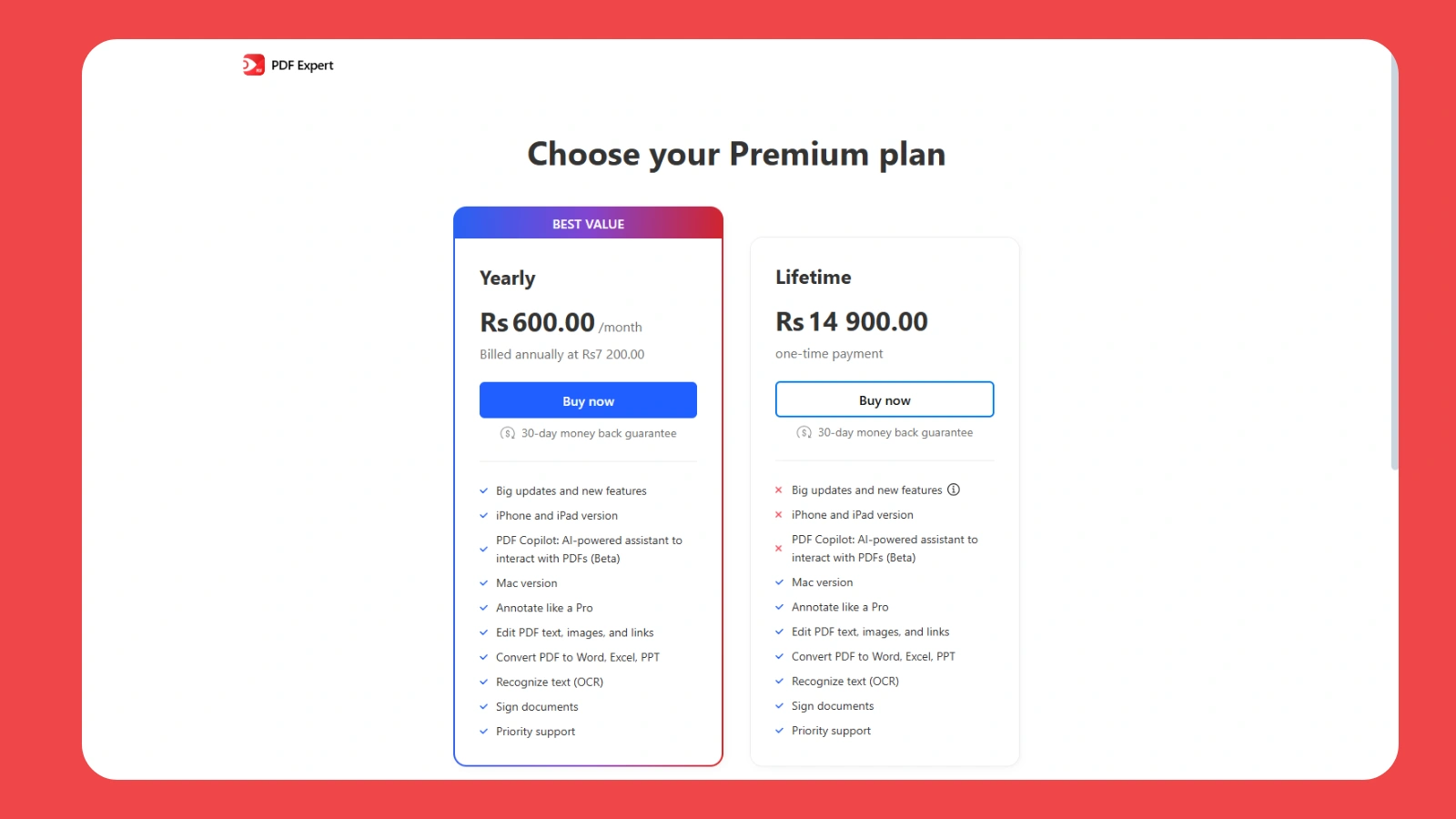When it comes to managing digital documents, few things are as essential as a reliable PDF editor. Whether it’s merging files, annotating research papers, signing contracts, or filling out forms, the right tool can make all the difference. For users in the Apple ecosystem, PDF Expert has become a popular name, known for its intuitive design, smooth performance, and a balance between functionality and simplicity.
In this review, we’ll take a closer look at what makes PDF Expert stand out, how it compares to bigger names like Adobe Acrobat, and whether it’s truly worth the price tag.
First Impressions: A Sleek, Fast, and Familiar Interface
One of the first things you notice when you open PDF Expert is how effortlessly it fits into the Apple experience. The interface feels right at home on macOS and iOS, clean, uncluttered, and responsive.
While some PDF editors overload users with endless toolbars, the PDF expert focuses on clarity. The layout is intuitive, allowing you to find markup, editing, and annotation tools in seconds. Whether you’re rearranging pages, signing documents, or adding notes, everything feels just one click away.
During testing, the app opened large PDFs with impressive speed. Documents loaded instantly, page transitions were smooth, and scrolling felt natural. Even with multi-page reports and high-resolution files, performance remained consistently fast — a key reason many users prefer PDF Expert over Adobe Acrobat’s sometimes sluggish response times.
Editing Made Easy: Practical Tools That Actually Work
Editing PDFs can often feel clunky, especially if you’ve ever tried modifying text or replacing images on other platforms. PDF expert changes that with a surprisingly refined editing experience.
You can directly edit text, adjust font sizes, change formatting, and even replace images — all while keeping the original layout intact. The text recognition and reflow features work accurately, preserving the visual structure of professional documents.
Another standout feature is the annotation toolkit. Whether you’re highlighting text, adding sticky notes, drawing shapes, or underlining important points, PDF Expert makes it effortless. For students or professionals who review documents regularly, the combination of smooth highlighting and fast syncing across devices is a game-changer.
And if you’re someone who often signs or fills out forms, you’ll appreciate the built-in signature feature. You can draw your signature using a trackpad, type it, or import an existing one — no need to jump between tools or scan physical copies.
PDF Expert Download and Setup
Getting started with PDF Expert is refreshingly simple. You can easily find the PDF Expert download link directly from Readdle’s official website or the Mac App Store. The installation process is lightweight — no bloatware or unnecessary steps.
Once installed, the app guides you through a quick onboarding process, highlighting key tools and shortcuts. It doesn’t bombard you with tutorials or ads; instead, it gets you working right away.
The synchronization between devices (Mac, iPhone, and iPad) is seamless, thanks to iCloud integration. You can start editing a PDF on your iPad during a meeting, then pick up right where you left off on your Mac later. That continuity alone adds tremendous value for users who are always on the go.
File Management and Organization
Beyond editing, PDF Expert doubles as a capable document manager. You can merge multiple PDFs, split large files, and extract specific pages in seconds. Its drag-and-drop support makes rearranging pages intuitive, while the sidebar preview helps you navigate lengthy files efficiently.
The search feature deserves a mention — it’s fast and reliable. Whether you’re looking for a specific keyword in a 100-page report or locating all instances of a client’s name, PDF expert delivers results almost instantly.
Use Code BF10 and Save 10%
If you frequently work with large document libraries, the app’s folder organization and tagging options will come in handy. Everything stays neat, searchable, and accessible without any steep learning curve.
PDF expert Pricing: Plans and Value Breakdown
One of the things I appreciate most about PDF Expert is its straightforward pricing structure. There are no confusing tiers or hidden costs — just two clear options: a Yearly Plan and a Lifetime Plan, both backed by a 30-day money-back guarantee.
The Yearly Plan is priced at ₹600 per month, billed annually at ₹7,200. This plan includes the full suite of features across Mac, iPhone, and iPad. It also gives you access to PDF Copilot, the AI-powered assistant currently in beta, designed to help you interact intelligently with your documents. Additionally, you receive all the essentials, including advanced editing tools, text and image modification, annotation capabilities, OCR text recognition, document signing, and priority support.
For those who prefer to avoid recurring payments, the Lifetime Plan offers a one-time purchase option at ₹14,900. You get long-term access to the Mac and iOS versions, including editing, annotation, file conversion, OCR, and e-signature tools. The only trade-off is that the AI-powered PDF Copilot feature is not part of this plan.
Get Your Black Friday Discount – Offer Ends Nov 28!
Both options deliver solid value, depending on how you like to pay. If you want constant updates and the latest features as they roll out, the yearly plan makes sense. But if you’d rather pay once and use it for years without worrying about renewals, the lifetime plan is a worthwhile investment.
And here’s a small tip — Readdle often runs seasonal promotions, so if you’re hunting for a PDF expert offer, it’s smart to check their official website or app store listings for occasional discounts.
Is PDF Expert free? What You Get Without Paying
While PDF Expert Free doesn’t unlock every advanced function, it’s still a solid option for users who just need a reliable PDF reader and annotator.
In the free version, you can:
- Open and read PDFs quickly
- Highlight and comment on text
- Fill forms and sign documents
- Sync files across Apple devices
If your work mostly involves reviewing PDFs or adding notes, the free version might be all you need. However, for professional tasks like document editing, conversion, and page rearrangement, upgrading to premium will make a noticeable difference.
Performance and Stability
One thing a PDF expert gets absolutely right is stability. Over several weeks of use, there were no crashes or lag spikes — even when handling large files or multitasking with other apps.
The app feels lightweight and optimized, consuming minimal CPU and battery. Whether running on an older MacBook Air or the latest iPad Pro, performance remains consistently strong.
It’s also worth mentioning how well PDF Expert handles handwritten notes using Apple Pencil. The responsiveness is near-instant, making it an excellent tool for students, designers, and professionals who like marking up documents by hand.
Read More!
Authority Hacker Review: The Leading Online Marketing Education Company
LinkedIn Learning Review: Is It The Good Online eLearning Platform?
Security and Privacy
Given that PDFs often contain sensitive information, security is a critical concern. PDF expert provides built-in protection features like password encryption and permission settings. You can lock documents to prevent unauthorized editing or restrict printing and copying.
Readdle, the company behind PDF Expert, is known for its strong stance on user privacy. None of your documents are uploaded to external servers without your consent, and local file handling ensures that your data stays secure on your device.
Final Verdict: Is PDF Expert Worth It?
After spending time with a PDF expert, it’s clear why it has earned such a loyal following among Apple users. The combination of speed, design, and thoughtful features makes it one of the most polished PDF editors available for macOS and iOS.
It strikes a balance between simplicity and functionality — doing everything most users need without overwhelming them with unnecessary complexity. While Adobe Acrobat might still dominate the enterprise market, PDF Expert shines as the smarter, faster, and more affordable choice for everyday users, freelancers, and small teams.
If you’re looking for a reliable PDF editor that blends beautifully into your Apple workflow, PDF Expert deserves serious consideration.
Get 10% OFF on any plan of PDF Expert using code BF10 (annual or lifetime) during this Black Friday season. Offer valid from November 3 to 28, 2025.
Frequently Asked Questions About PDF Expert
Is the PDF expert available for Windows or Android?
No, PDF Expert is designed specifically for Apple users. It’s available on macOS, iPhone, and iPad, and deeply optimized for the Apple ecosystem. If you’re using Windows or Android, you’ll need to explore alternative PDF editors compatible with those platforms.
Does PDF Expert support collaboration or team sharing?
Currently, PDF Expert focuses on individual productivity rather than team-based collaboration. However, you can easily share annotated or edited files through iCloud, Dropbox, or other cloud storage services for seamless feedback exchange.
Can I use PDF Expert offline?
Yes. One of the best parts about PDF Expert is its ability to function completely offline. You can read, edit, and sign PDFs without an internet connection — making it ideal for travel or remote work situations.
What makes PDF Expert different from other PDF editors?
PDF expert stands out for its speed, simplicity, and deep Apple integration. It opens large files instantly, supports smooth Apple Pencil input, and maintains a clean design that aligns perfectly with macOS and iOS aesthetics.